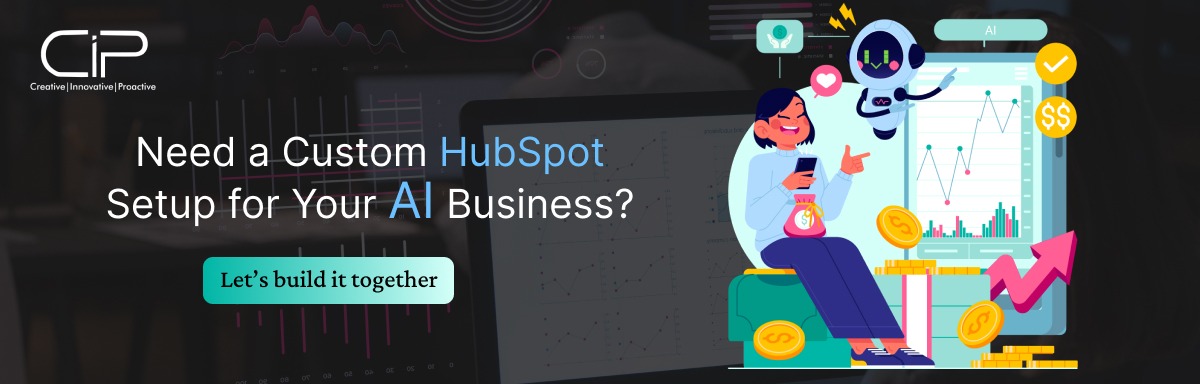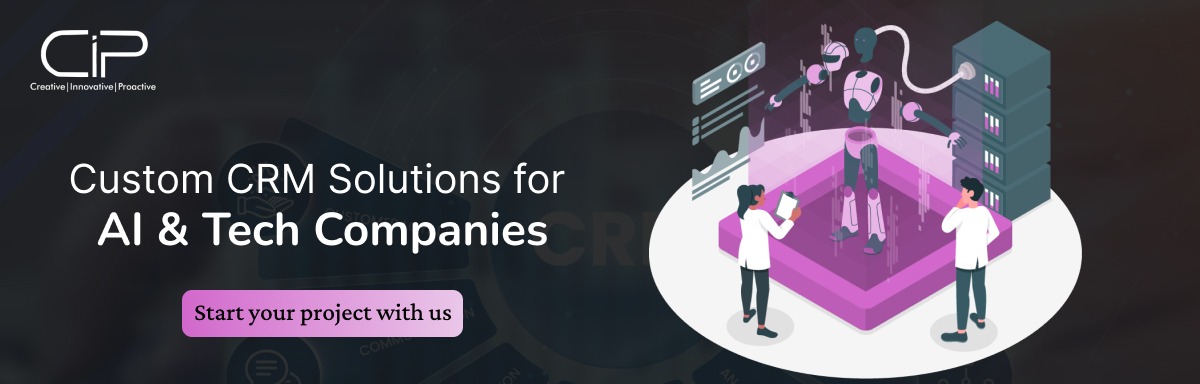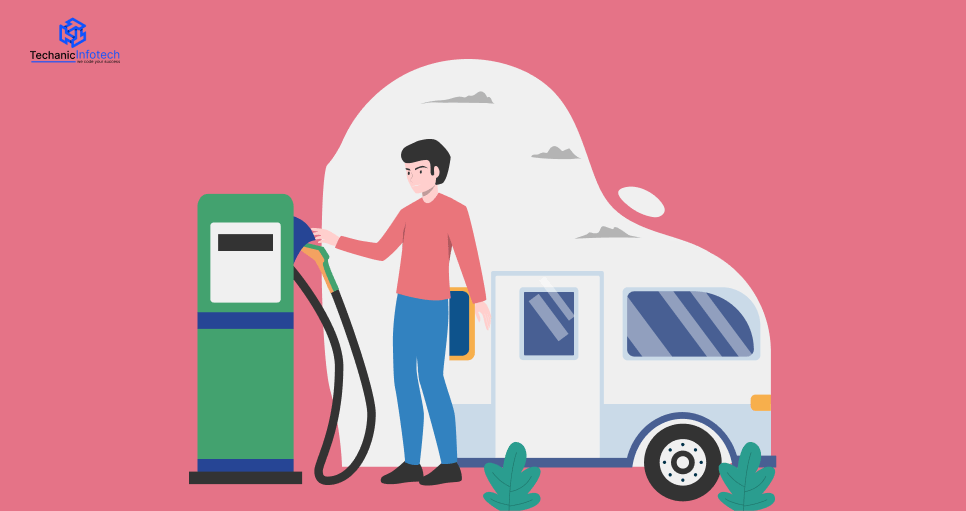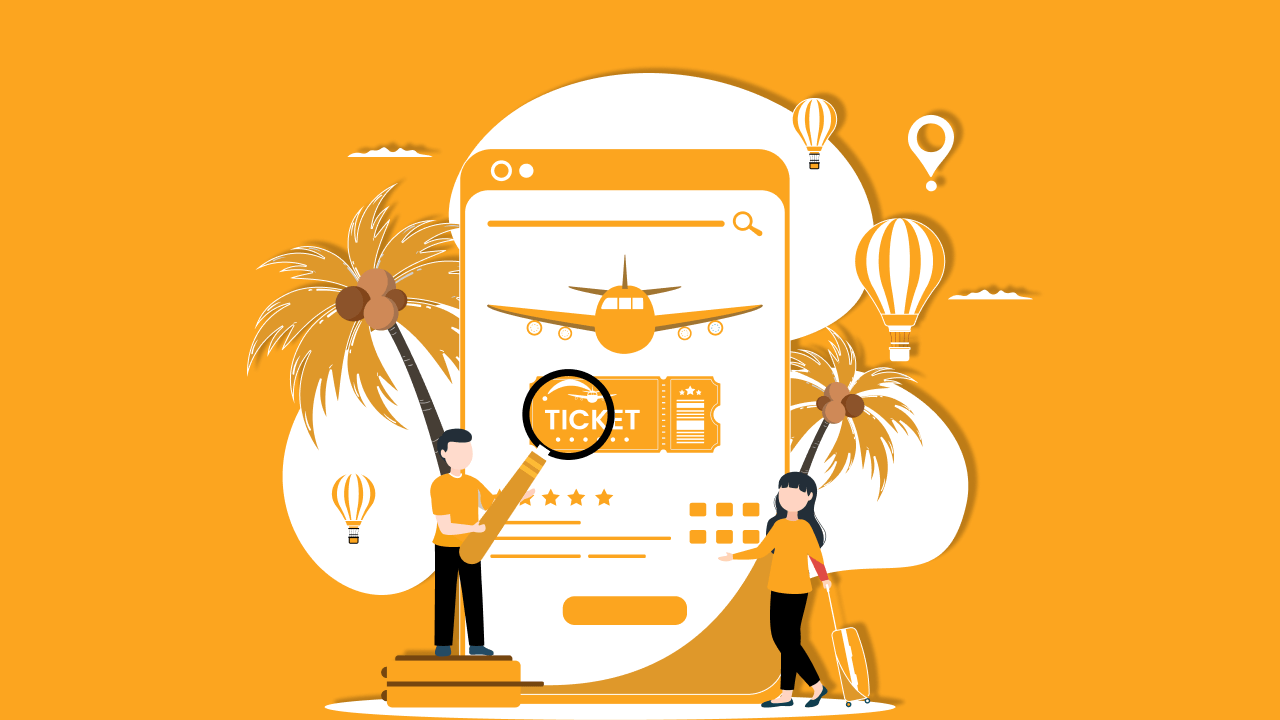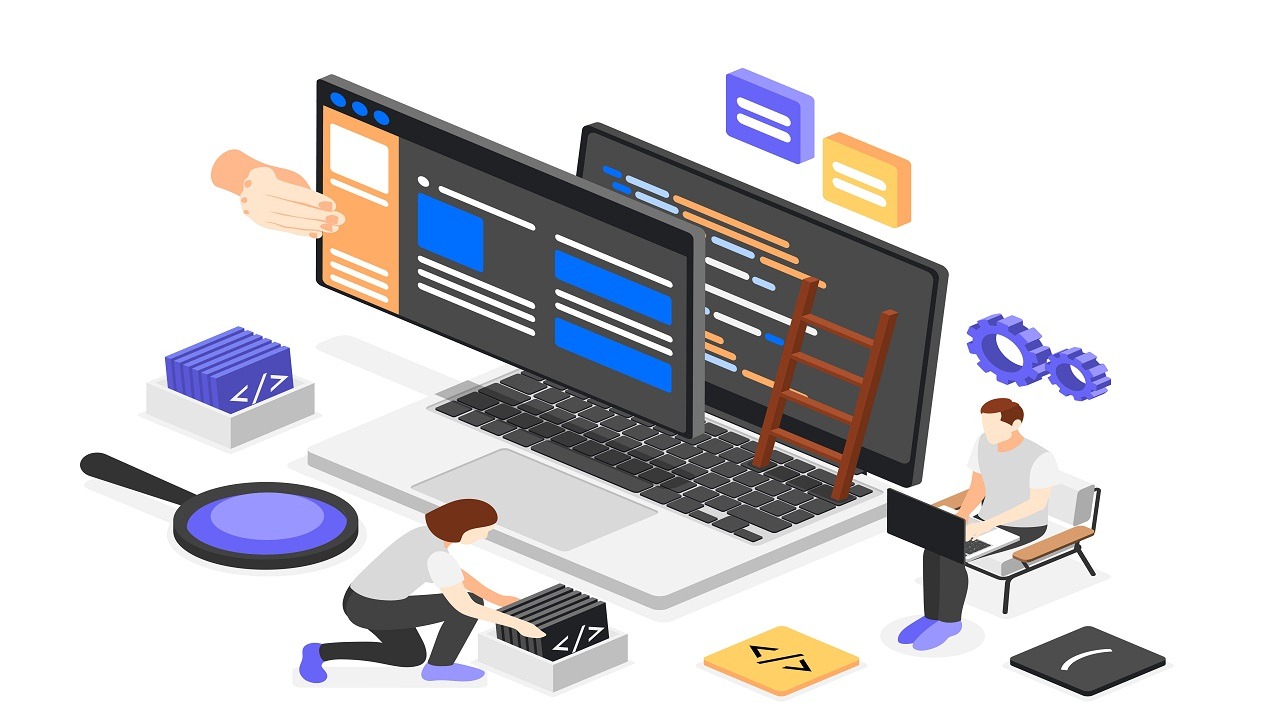If you’re running an AI software company, you already know that your business isn’t like most others. You work with data-driven decisions, advanced models, points of integration, and complicated workflows. Thus, you cannot do with a generic CRM.
In comes HubSpot CRM. It is strong, dynamic, and when handled well, it can turn out to be the nerve center of your company. HubSpot CRM, used by over 248,000 customers in 135+ countries, generated $2.63 billion in revenue in 2024. It holds a leading 38% share in the marketing automation software market.
In the following guide, we will guide you through the procedure of setting up a customized HubSpot CRM to be used by AI companies. Read this post even as a startup, a SaaS provider, or as a team of developers on the rise.
Customizing HubSpot for AI isn’t a luxury — it’s your competitive edge.
Let’s get started.
CRM Challenges Faced by AI Software Companies
AI software companies operate in a highly dynamic and data-driven environment, making traditional CRM systems often insufficient without customization.
Complex Data Models
- AI software companies work with intricate data like model versions, algorithms, datasets, and deployment statuses.
- Traditional CRM systems lack support for such non-standard data structures, making custom CRM development essential.
Cross-Functional Team Misalignment
- Teams like sales, engineering, data science, and customer success need tailored data access.
- Without HubSpot CRM customization for tech companies, the system becomes cluttered and confusing.
Lack of Advanced Workflow Automation
- AI companies require custom triggers like model accuracy benchmarks or deployment transitions.
- Customize HubSpot CRM workflows to enable these complex, role-specific automations.
Limited Real-Time Insights and Dashboards
- AI startups and SaaS firms need insights into user behavior, model performance, and product adoption.
- HubSpot CRM for AI startups must be extended with custom dashboards and integrations for actionable analytics.
Scalability and Data Transparency Issues
- As the company grows, so does the complexity of the data.
- Custom HubSpot CRM solutions for AI companies ensure scalable, consistent, and transparent data access across teams.
Decreased Productivity & Customer Experience
- Without customization, CRM tools become a bottleneck rather than a growth enabler.
- AI software company CRM customization is vital for improving efficiency and delivering value to customers.
Why HubSpot CRM is a Smart Pick for AI Startups
With the AI startups, whoever goes at the speed of light, it requires a CRM that goes at the same pace. That’s where HubSpot CRM for AI startups stands out — not just as a sales tracker, but as a dynamic, all-in-one platform built for scale, automation, and flexibility.
To growing AI companies where fast iteration and global cooperation are a standard, HubSpot offers a cloud-based system that can be reached anywhere and at any time by your remote groups. It is built to do away with the guesswork and provides real-time analytics, lead monitoring, and dashboards that can be customized.
More than that, its custom integration possibilities enable you to allow your most-used tools, GitHub, Slack, or even your AI model, at that.
“Your CRM shouldn’t slow you down — it should think as fast as your AI.”
Whatever you are doing, whether you are creating the next great AI innovation or looking after investor relations, your HubSpot CRM scales with you on day one.
Step-by-step Process of How to Customize HubSpot CRM
Here is hwo to customize HubSpot CRM for your AI software company.
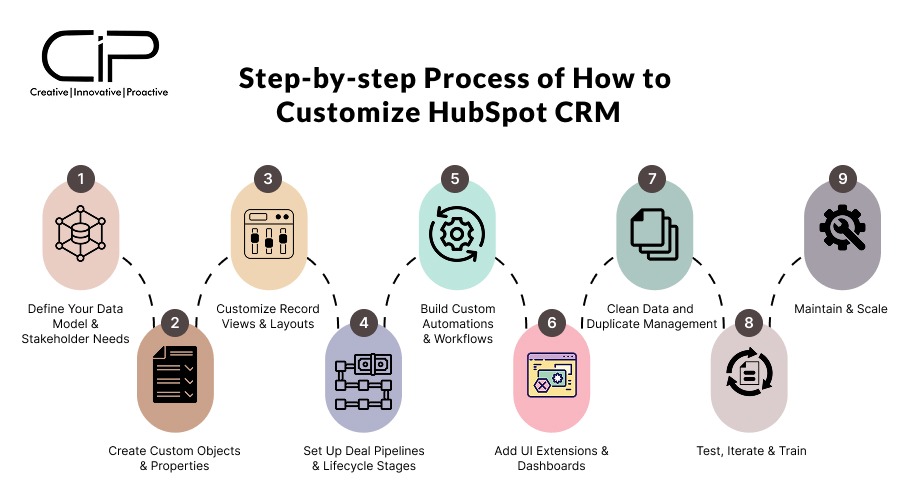
1. Define Your Data Model & Stakeholder Needs
- Map critical data elements for AI workflows (e.g., model version, training status, algorithm performance metrics).
- Engage your teams—developers, sales, CS, to understand their data requirements .
2. Create Custom Objects & Properties
- Navigate to Settings > Objects, then use “Create custom object” to define entities like “AI Model” or “Training Run.”
- Add custom properties (e.g., parameter set, accuracy score, deployment date) for objects and standard records .
3. Customize Record Views & Layouts
- Go to Settings > Objects > [Object] > Record Customization.
- Arrange the middle column and sidebars to highlight key AI model metrics first .
- Create team-specific views for DevOps, Sales, and CS teams (Professional/Enterprise tiers).
4. Set Up Deal Pipelines & Lifecycle Stages
- Under Sales > Deals configure pipelines with stages such as:
- Model Development → Testing → Pilot → Production → Renewal/Upsell.
- Define custom lifecycle stages for AI-specific processes, e.g., Discovery, Education, Engagement, Advocacy—to track model adoption stages .
5. Build Custom Automations & Workflows
- Use Programmable Automation to trigger JavaScript/Python actions—for instance, auto-assigning tasks when a model reaches assumed accuracy .
- Create workflows to:
- Update custom properties based on usage triggers
- Route tasks for pilot requests
- Notify teams when KPIs fall outside thresholds.
6. Add UI Extensions & Dashboards
- If you’re on Enterprise, leverage UI extensions to embed AI performance visualizations or logs directly in CRM record pages.
- Customize dashboards and reports to monitor critical metrics like trial conversions, training uptime, and anomaly incidents .
7. Clean Data and Duplicate Management
- Enable duplicate detection (email, company) using HubSpot’s AI to ensure data integrity .
- Integrate data enrichment tools (e.g., Clearbit, Apollo, ZoomInfo, Breeze Intelligence) to auto-update company and contact data, especially useful in partner/enterprise AI deals.
8. Test, Iterate & Train
- Use a sandbox/testing environment to trial customizations and workflows before deploying.
- Collect feedback, iterate, and roll out.
- Provide training materials—videos, guides, internal docs—to drive user adoption.
9. Maintain & Scale
- Track how custom fields and UI extensions are used—clean up irrelevant assets.
- Regularly organize feedback sessions and re-train users as the AI product evolves.
- Evaluate performance impacts and adjust workflows or pipelines accordingly.
Custom HubSpot solutions for AI companies let your team work smarter, not harder.
Best Practices for AI Firms Using HubSpot
HubSpot CRM best practices for AI firms aren’t that different from other companies, but the stakes can be higher. Here’s how to avoid pitfalls:
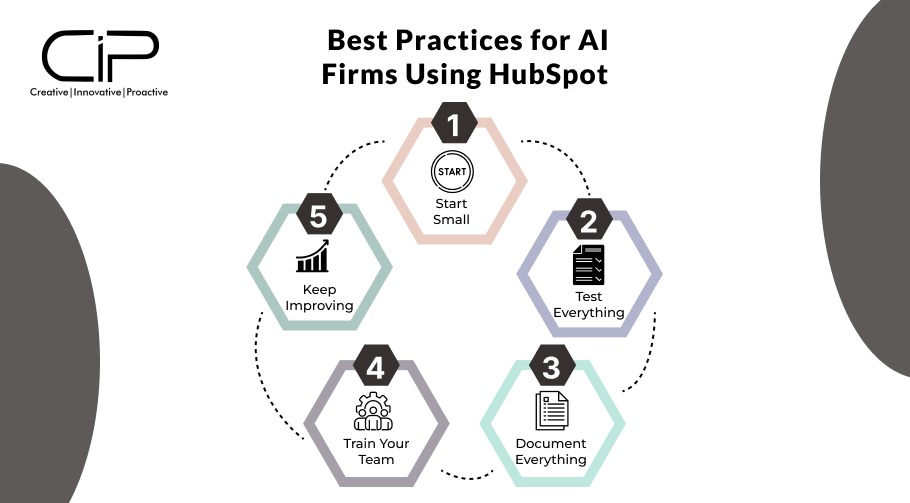
There are great advantages associated with the customization of your CRM, but jumping into it to the extent that you lose track of speed is counter-productive. The following are the five helpful practices that can guide AI startups in confident and clear implementation and evolution of their HubSpot CRM setup.
1. Start Small
One might be tempted to change everything on the first day, but it is always better to begin small. Concentrate on what you need right now – deal management, client interactions, and basic workflow automation. Your CRM structure can be scaled as your team is getting bigger and processes become more defined with custom objects, fields, and automations.
2. Test Everything
It is best to be able to test among a small group of users before implementing any company-wide changes. Check that automations are firing on schedule, custom fields are correctly matched, and reporting is correct. This assists you in identifying problems early and adjusting parameters prior to the entire implementation.
3. Document Everything
HubSpot has a lot of customizability, and this is awesome, until nobody knows what was meant by that custom field as Model_V1_Accuracy. Maintain a document in which you have a list of all of your custom fields, workflows, integrations, and what they all accomplish. This eliminates time wastage and misunderstanding, particularly when your team expands.
4. Train Your Team
A highly efficient CRM is nothing more than a waste of money and resources when your team is not proficient with it. Offer realistic training and not some tutorials. Make each department realize the value of the CRM in their daily tasks and customize the sessions according to the roles.
5. Keep Improving
CRM success is not a single arrangement, but it is a continuous process. Periodically analyze traffic, comments, and HubSpot statistics. Find what works, what is overlooked, and tune your CRM to adjust to the development of the business.
An intelligent strategy will make sure that your HubSpot CRM scales with your AI startup, remaining lightweight and effective and entirely attuned to your purposes.
How HubSpot CRM Customization Helps an AI Software Company
Want to make adjustments to the workflows or add something special to fit your workflow as a data scientist or a customer onboarding workflow? HubSpot allows you to customize almost every CRM feature. And as your team evolves (from a few innovators to a full-fledged technology powerhouse), the platform will keep up with it.
- Tailored Data Models
Customize CRM with specific objects and properties to fit your AI product workflows and client data structures. - Streamlined Workflows
Configure deal pipelines, layouts, and views to match how your tech and sales teams work best. - Faster Data Access
Personalize user views to surface only the most relevant data, reducing search time and boosting productivity. - Scalable & Transparent System
Build a CRM foundation that grows with your company using a clean and scalable data model. - Developer-Friendly Extensions
Add custom UI components with HubSpot-built tools to display unique product or user info. - Enhanced Collaboration
Improve visibility and coordination across sales, marketing, and customer success teams. - Ease of Use
HubSpot’s intuitive interface means faster onboarding and better adoption across non-technical teams.
HubSpot CRM Setup for AI Businesses: Quick Checklist
It is not necessary to feel overwhelmed when it comes to setting up HubSpot CRM in your AI startup because a specific way that can guarantee long-term success.
- To start with, it is necessary to define goals clearly: are you tracking AI model deployments, sales leads, or customer onboarding to be automated? Then, personalize your CRM and make it reflect your needs and unique workflows by introducing your customized objects (such as AI models, datasets, or projects) and properties (accuracy scores, preferred cloud platforms, etc.).
- Automate workflows based on your operating logic, e.g., send a message when this set of data is modified/update a stage in a deal when a model reaches a performance mark.
- Be sure to customize user roles and permissions to give only the right things to each team and make dashboards that align with sections, such as sales, product, and customer success.
- Auto-filling of missing contact information with tools of data enrichment to decrease manual efforts. Before actually going live, check all this in a sandbox, write a documentation of what they have customized, and practice the team on actuals to be used depending on their respective job positions.
- Lastly, schedule regular reviews to evaluate what has been done with CRM, what workflows need to be changed, and the ways how processes can be improved as your firm evolves.
This checklist can help you make sure that your HubSpot CRM configuration will work according to the specific needs of AI software companies: flexible, productive, and innovation-friendly.
Final Thoughts
When you customize HubSpot CRM correctly, it doesn’t just store data — it becomes your growth engine. HubSpot is the perfect solution to the needs of rapid software development businesses and AI startups as it combines simplicity of use, functional customization, and scalability.
No matter whether you are just starting to work with your CRM or are ready to go global, HubSpot CRM for software development companies becomes an incredibly flexible layer in software development businesses and enables you to match all tools, dashboards, and automations with the specifics of work and the technical stack.
There is no need to develop a CRM system by yourself, taking time, budget, and running maintenance in favour of using HubSpot as a solid foundation, which you can customise, making it match your AI business needs.
Your CRM has custom objects, custom properties, automation workflows, and UI extensions: features that turn your CRM into an all-purpose, rather than just sales tracking, platform, and which enable you to connect your teams, streamline operations, and improve decision-making.
To give an example, your data scientists may keep track of the model efficiency within the CRM, whereas your product team can keep track of the project’s delivery schedules and deployments.
The marketing team can automate the lead nurturing process based on the behaviour of the client, and also the sales team will be able to check the live deal progress according to personalised dashboards. The actual magic is what comes when these parts play together in harmony and smartly.
The most important thing is to begin small and personalize smart. There is no necessity to install everything at a time.
Start with basic features such as contact management, pipeline setup, and simple automations. As your startup scales, scale your CRM to have more integration, in-depth reporting, and additional workflows that reflect your AI development lifecycle.
And the best part? You don’t need to code a whole new system from scratch. With the right tweaks, HubSpot becomes the CRM you always wished existed for your AI company.
So, start small. Customize smart. And build a CRM that works the way you do.
FAQs
1. Is it possible to customize HubSpot CRM to fit AI-related data models?
Yes. It also allows you to monitor AI models, datasets, etc., with custom objects and properties.
2. But does HubSpot CRM fit the early-stage AI startups?
Absolutely. It is versatile and scalable, thus suited to startups that intend to expand.
3. Can I use my AI tools in HubSpot workflows?
Yes. Integration of AI software CRM can be done through the HubSpot automation engine and open APIs.
4. Which are the most outstanding products of HubSpot CRM among SaaS and AI companies?
The most relevant are custom workflows, real-time dashboards, role-based views, and AI-based tools.
5. To customize HubSpot CRM, do I require a developer?
Not always. The various features are no-code. However, in the complicated cases of UI add-ons or API connectors, developer assistance is useful.
6. How safe is HubSpot CRM to store AI business data?
Very secure. HubSpot adheres to the industry-leading security standards, compliance, and encryption.