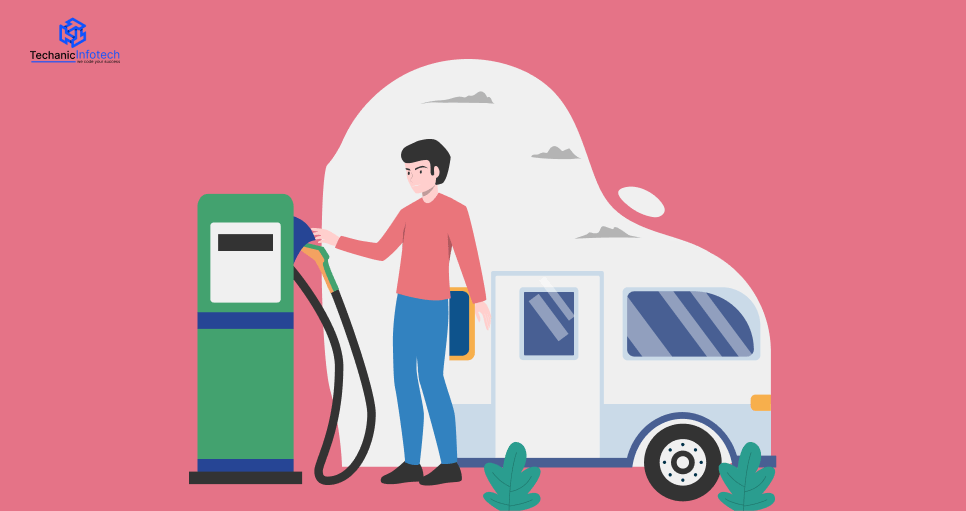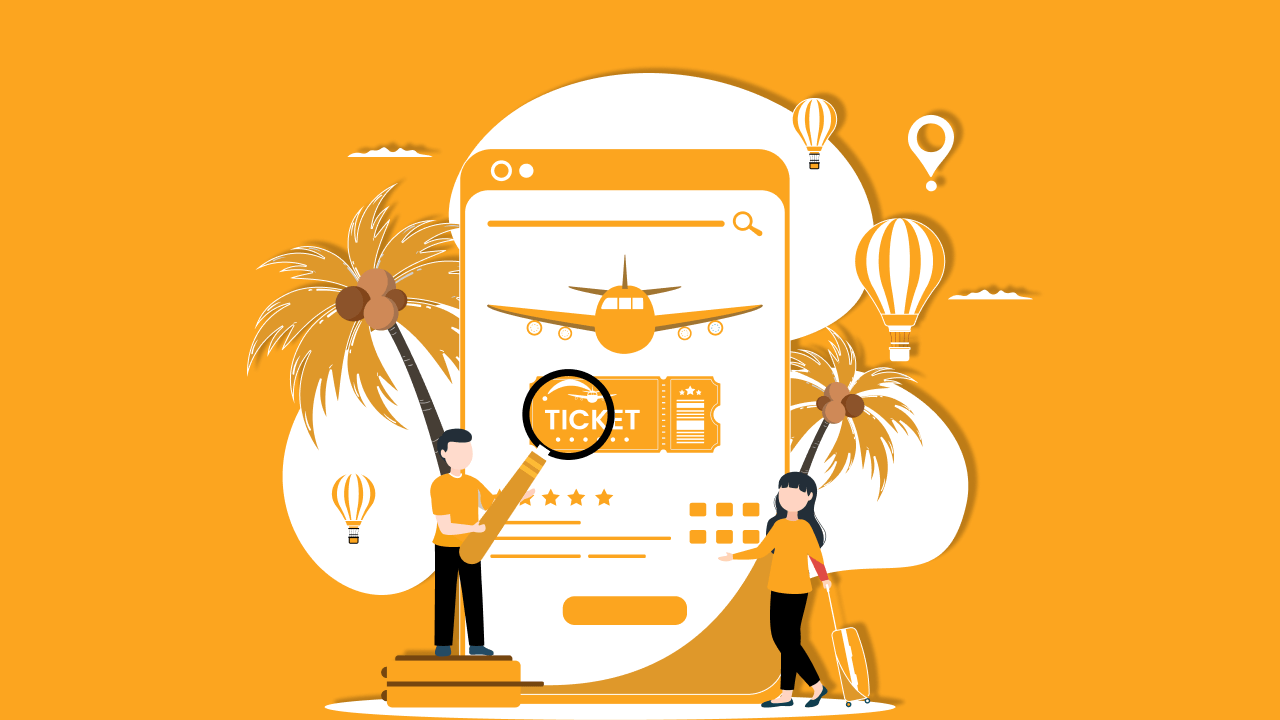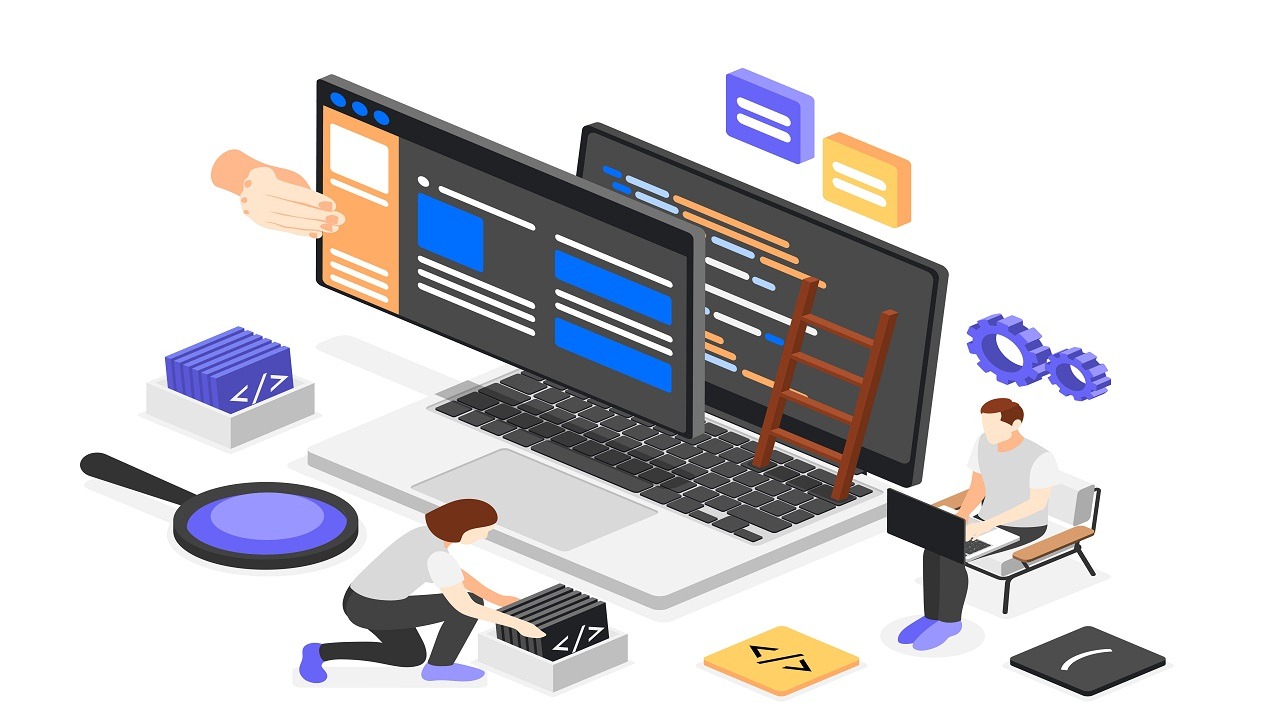Building an app like Arattai Messenger requires a step-by-step approach that focuses on both technical aspects and user experience. Arattai Messenger is a popular regional messaging app that integrates essential messaging features while offering unique functionalities like end-to-end encryption, multimedia sharing, and regional language support.
Making a messenger app starts by conducting in-depth research that’s crucial for understanding the needs of the target audience.
With a clear vision, it becomes easier to define the core features that will differentiate the app. Considering the key features, steps for building an app, and ensuring the budget is invested in the complete Arattai Messenger app development.
Key Features of Developing a Messaging App
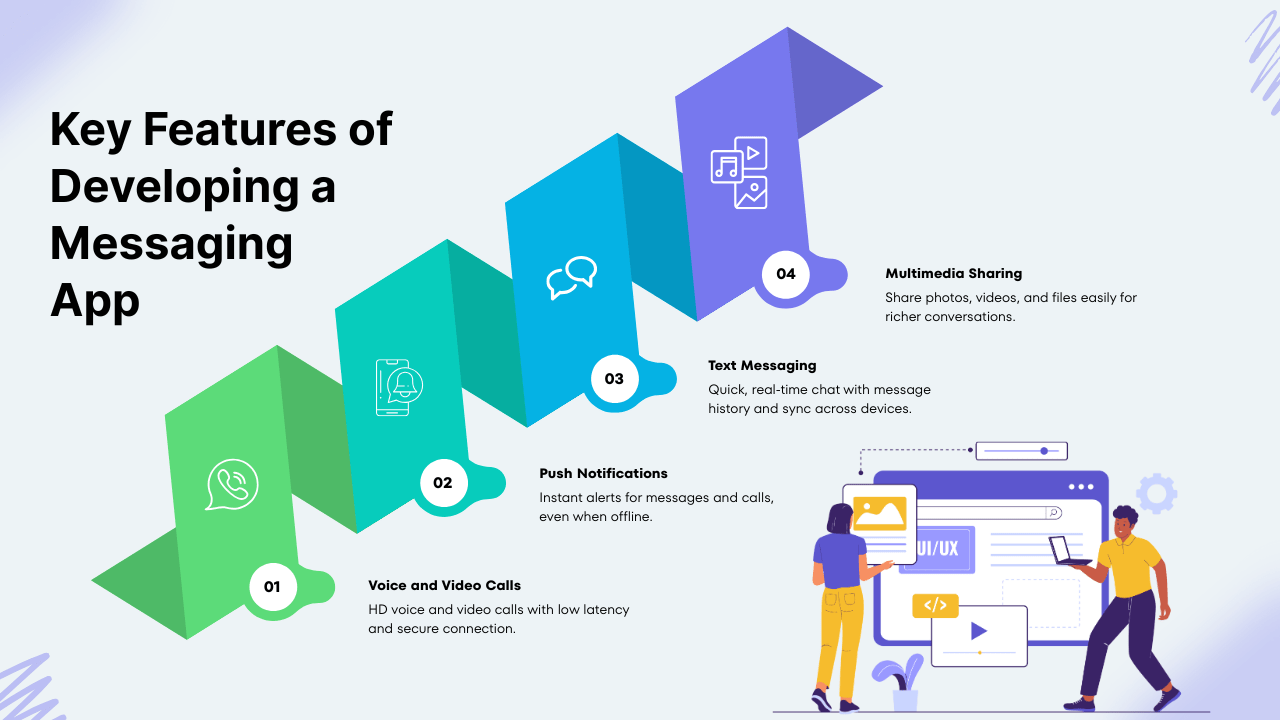
1. Text Messaging
Text messaging is the core feature of any messaging app. In apps like Arattai Messenger, it serves as the foundation for communication, allowing users to send and receive text messages in real time. To ensure a smooth experience, the app must use real-time technologies.
Database for instant message delivery. Text messages should be easy to send and receive, with a simple and intuitive user interface (UI). In addition to one-on-one messaging, text features can extend to group chats, enabling users to interact with multiple people simultaneously.
Text messaging should also be reliable, with fail-safe mechanisms to ensure messages are delivered even in poor network conditions. For added functionality, messaging apps can incorporate features like message editing, deletion, and message forwarding.
2. Voice and Video Calls
Voice and video calls are essential features for any modern messaging app, offering a fast, efficient, and personal way to communicate with users worldwide.
These communication features are crucial for users who prefer real-time contact instead of typing messages. By incorporating voice and video calls, an app can create a more versatile experience, allowing users to switch between text, voice, or video, depending on their needs.
Implementing high-quality voice and video calls requires a stable infrastructure, good network management, and real-time processing to ensure smooth communication. Features like group calls, screen sharing, and the ability to mute or adjust video quality enhance user experience. The integration of these features fosters long-distance communication, connecting people from different regions without physical presence.
3. Multimedia Sharing
Multimedia sharing is another important feature in modern messaging apps that enhances user interaction by allowing the exchange of images, videos, audio files, and other media. Users can easily send photos, videos, voice memos, and even documents by making their way of communication more dynamic and engaging.
The multimedia sharing feature creates a more interactive and personalized user experience where users can present their emotions and information through text. Building features of multimedia sharing usually involve managing media storage.
This feature supports developers in integrating cloud storage solutions to ensure the scalability and easy access to shared files. Optimizing media compression and loading speeds is crucial to avoid delays by sharing large files. In terms of keeping more security for the shared files, implementing end-to-end encryption ensures privacy, which is also essential for maintaining user trust.
4. Group Chats
The group chat feature is crucial for modern messaging apps for social and professional use. This feature enables users to create and join conversations with multiple participants at the same time, making it perfect for discussions, project collaborations, or casual chats with friends and family.
Group chats boost the user experience by enabling real-time communication with a broader audience. In terms of creating a scalable and efficient group chat system, developers should consider real-time messaging protocols to ensure that messages are delivered instantly to all participants.
Along with this, managing notifications is crucial, where users need to control which group chats send alerts, preventing overload from constant messages. Group chats also get features like file sharing, video calling, and the ability to mute or leave groups for users.
5. Push Notifications
Push notifications are crucial for keeping users engaged and informed in real-time, especially when they are not actively using the app.
They can notify users about new messages, group updates, event reminders, or other important activities. In a messaging app, push notifications ensure that users don’t miss out on important conversations, even when the app is in the background or closed. Push notifications can increase the engagement rate by 88% and also the retention rate from 3 to 8X.
Putting the feature of push notifications ensures connecting users to the relevant in-app messages that make a bridge between external and internal communication channels for delivering a seamless user experience.
Read also: Mobile App Development Cost
6. User Authentication
User authentication is a critical feature in any messaging app to ensure delivering secure access and privacy for users. In a messaging app like Arattai, this feature involves verification of the user’s identity through phone numbers, email, or social media logins.
To implement authentication, integrate the backend system capable of securely storing and managing user credentials.
Common methods for authentication include Two-Factor Authentication for added security.
The process should be smooth and quick, involving steps like OTP verification, password recovery features, and account linking. Once the app is authenticated, the user can access all messaging features without requiring repeated logins, ensuring both security and convenience.
Steps to build a messaging app like Arattai
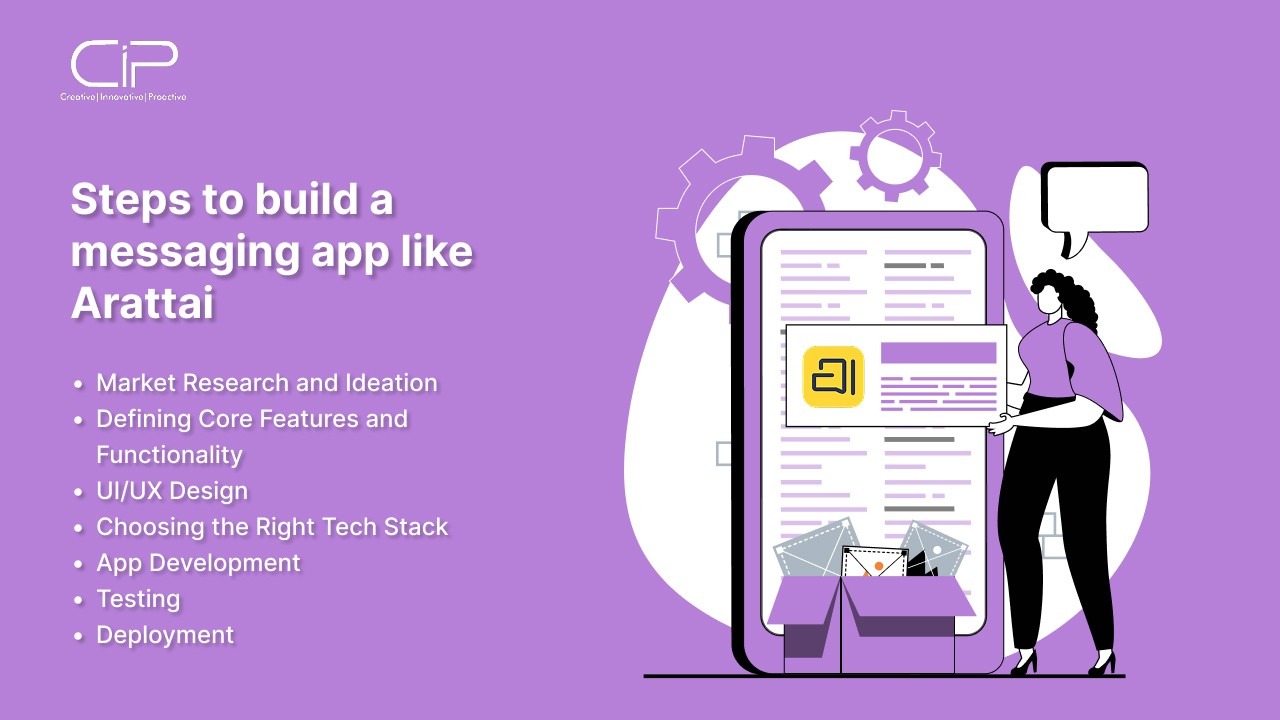
1. Market Research and Ideation
Market research is the first step while building any messaging app like Arattai. The process starts by collecting data on the target audience, understanding their communication habits, and identifying gaps in the market.
This involves researching existing competitors and their offerings, customer reviews, pain points, and technological trends. Key insights can be for developing ap cab be derived from social media, online forums, and surveys.
For instance, you might find that users desire better group chat features or more secure messaging options. Understanding aspects like what makes the app unique helps define the app’s core functionality and value proposition, ensuring that the product resonates with users while standing out in the competitive messaging app market.
2. Defining Core Features and Functionality
Real-Time Messaging: app functionality with instant delivery of text messages. It must have features from multimedia sharing, like images, videos, and documents. Voice and Video Calls enable users to make voice and video calls.
Group Chats are another feature that allows users to create and participate in group conversations. End-to-end encryption allows users to get privacy protection and ensures that only the sender and receiver can read the messages.
Push Notifications enable users to get updates of new messages, updates, or activities within the app. The search feature allows users to find old messages or contacts. Customization allows making changes in themes, fonts, or notifications to make the app more personal. Defining or following these features works by making the app more reliable.
3. UI/UX Design
UI/UX design is the process of creating the user interface and ensuring a seamless user experience. In a messaging app like Arattai, the design must be clean, intuitive, and easy to navigate.
Developers need to start by framing the app’s layout, including the home screen, chat interface, settings, and other critical components. Design tools such as Adobe XD are commonly used to create interactive prototypes. The UX design focuses on making the app more intuitive by minimizing the number of taps to send a message, sharing media, and ensuring notifications are non-intrusive.
Color schemes, typography, and iconography must align with the brand. UI consistency across different devices like iOS, Android, and the web is crucial to creating a cohesive experience. Along with this, these accessibility features, like text resizing and dark mode, need to be included to provide the best user experience.
4. Choosing the Right Tech Stack
Choosing the right tech stack is an important part of the development of a messaging app. It supports scalability, real-time communication, and security, where common choices include Frontend for arattai clone app development, React Native, or Flutter, which are popular for cross-platform compatibility.
They allow for the creation of apps that run on both iOS and Android with a single codebase. Backend: When it comes to real-time messaging, Node.js with Socket.io is often preferred, allowing fast, bidirectional communication.
Firebase or AWS can be used for the backend, where the messenger app development company supports in delivering tools like authentication and cloud storage. The database of the messaging app requires a scalable database that offers high availability and real-time data synchronization.
OneSignal can be used to handle push notifications across platforms. Choosing the right tech stack provides a balance of performance, scalability, cost, and ease of maintenance.
5. App Development
The messenger app development, like Arattai, involves multiple phases that usually contain setting up the backend, frontend, and integrating real-time communication features.
Backend development focuses on creating the infrastructure to support user accounts, message delivery, and storage. This process includes the creation of APIs for chat messages, notifications, and authentication.
Frontend development involves the implementation of the user interface (UI) designed during the UI/UX phase, ensuring users will get a smooth and responsive experience with the application.
Real-time messaging is crucial and often implemented with WebSockets or other push technologies that allow for immediate message delivery without refreshing the page.
During development, it’s necessary to give proper attention to performance and security, ensuring the app can easily handle high traffic volumes and keep user data safe. The Chat app development process involves testing, debugging, and refining the codebase to ensure the app is stable and feature-rich.
6. Testing
Testing is a crucial step in the app development process that ensures the app works flawlessly under real-world conditions. This process ensures individual components function as expected, while integration testing checks that different parts of the app are working properly.
When it comes to developing the messaging app, the testing process contains real-time communications scenarios, sending and receiving messages in various network conditions, and testing push notifications. Usability testing ensures that the user experience is intuitive, without having any bugs or frustrations.
Security testing of the app is critical when it comes to a messaging app that handles sensitive user data. Along with this, testing ensures that the app has the ability to handle a large number of users, which is particularly important for a real-time app. Beta testing comes with a team of users providing valuable feedback on app performance and features.
7. Deployment
Once the app has been tested, it’s ready for deployment, which involves submitting the app to the Apple App Store and Google Play Store for review and approval.
Both platforms have specific guidelines that apps need to follow, including security requirements and privacy policies. During deployment, monitoring the app’s performance is necessary to ensure that it works correctly on different devices and operating systems. Once the app goes live, the development team needs to remain vigilant for bug reports and user feedback, quickly rolling out patches or updates when necessary.
For a real-time arattai alternative app development, scalability is key, so cloud services like AWS or Google Cloud are often used to handle increased demand. Continuous integration/continuous deployment (CI/CD) ensures that new updates are delivered efficiently.
Once deployment is completed, the ongoing maintenance occurs that adds new features, fixes bugs, and keeps the app updated with the latest OS versions to ensure the app remains functional and competitive.
What is the Cost to develop an app like Arattai?
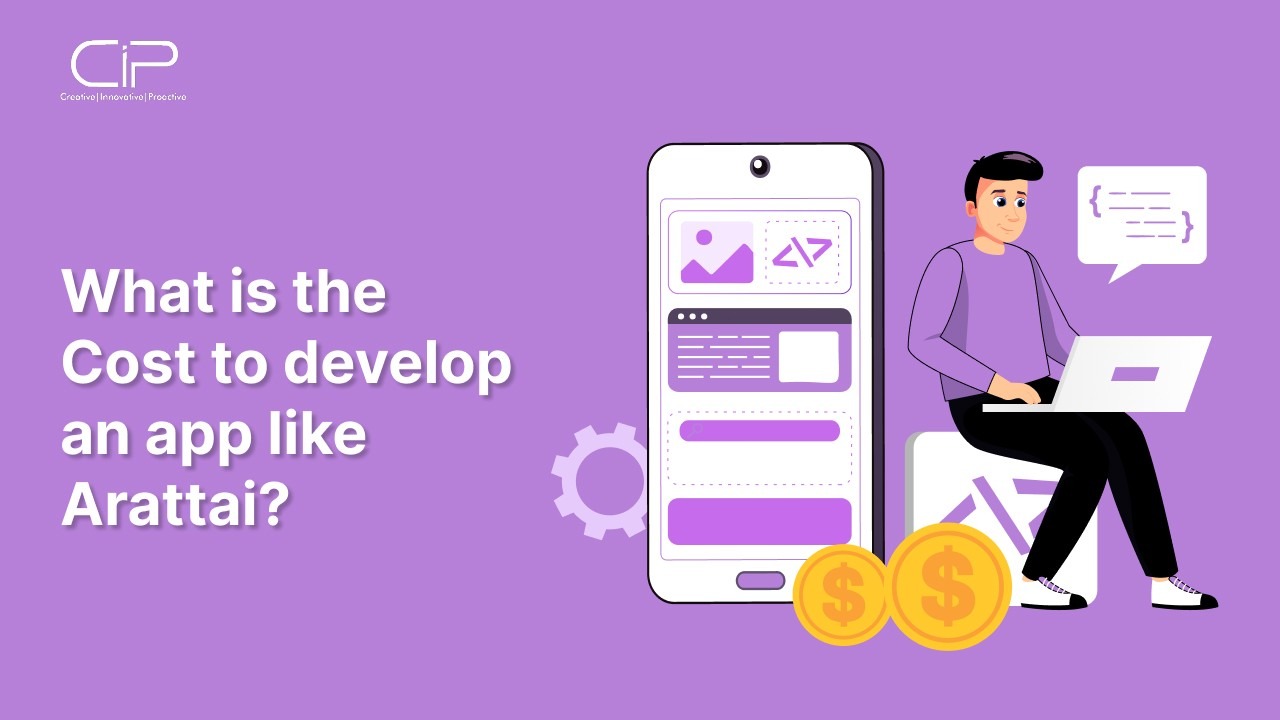
The cost to develop an app like Arattai, a messaging and communication platform, can vary widely based on several factors, such as the selection of a platform for Secure chat app development, whether it’s iOS, Android, or both, with cross-platform frameworks usually offering more budget-friendly options as compared to building separate native apps for each system.
The complexity and range of features also play a significant role, where basic features like text messaging, multimedia sharing, and push notifications affect the development price. Advanced functionalities like voice/video calling, end-to-end encryption, or AI-driven interactions can increase the development effort and cost.
Design quality of the application is another factor influencing the price. Arattai messenger UI/UX design typically requires a higher investment.
Messaging app backend development, which includes setting up cloud services, databases, and ensuring real-time messaging and data privacy, requires more investment. Meanwhile, mobile app development cost also depends on the type of app developed, from basic ones that require less effort to complex ones where developers need to work on multiple practices to make it best for users.
Conclusion
Building an app like Arattai Messenger requires a deep understanding of user needs, effective integration of key features, and attention to technical and design details. From real-time messaging and voice/video calls to multimedia sharing and group chats, each element plays a critical role in shaping the user experience.
The app should focus on ease of use, privacy (with features like end-to-end encryption), and scalability to handle large volumes of data and users efficiently. The choice of the Arattai app technology stack, cloud services, and backend infrastructure is just as important as front-end design in ensuring smooth communication and security.
Market research, UI/UX design, and choosing the right development approach are all necessary steps to develop android app that resonates with users.
Throughout development, constant testing ensures the app performs well under various conditions, while deployment and maintenance help keep the app relevant and bug-free. With the right resources and strategic planning, you can build a successful messaging app like Arattai that meets both user expectations and business goals.
Frequently Asked Questions (FAQs)
1. How much does it cost to develop a mobile app like Arattai?
The messenger app development cost can range from $30,000 to $150,000, depending on the complexity, features, platform choice, and design. Another factor enhancing the price is backend infrastructure and security features, like end-to-end encryption.
2. Which technology stack is best for building a messaging app?
For cross-platform compatibility, React Native or Flutter is ideal. Backend technologies like Node.js with Socket.io ensure real-time communication, while Firebase or AWS offer cloud storage and user authentication. It’s suggested that choosing the right tech stack ensures scalability and performance.
3. How long does it take to develop a messaging app like Arattai?
The development time for a messaging app usually depends on 6 months to 1 year, depending on the complexity of the features, team size, and iterative testing. Developing the feature of voice/video calls, multimedia sharing, and advanced security requires more time.
4. Is it possible to add voice and video calls to a messaging app?
Yes, voice and video calls can be integrated into a messaging app using WebRTC (Web Real-Time Communication) or third-party APIs like Agora or Twilio. This arattai app development company ensures delivering high-quality and scalable voice/video communication in real time.
5. How important is UI/UX design for a messaging app?
UI/UX design is important for user engagement and satisfaction. A simple, intuitive, and visually appealing interface ensures navigation of the app. Including features like dark mode, easy message sharing, and personalized settings enhances the user experience.
6. What security features should be included in a messaging app?
Essential security features in app development include end-to-end encryption, two-factor authentication, data encryption, and secure cloud storage. These features protect user data, prevent unauthorized access, and maintain privacy, making the app trustworthy for users.